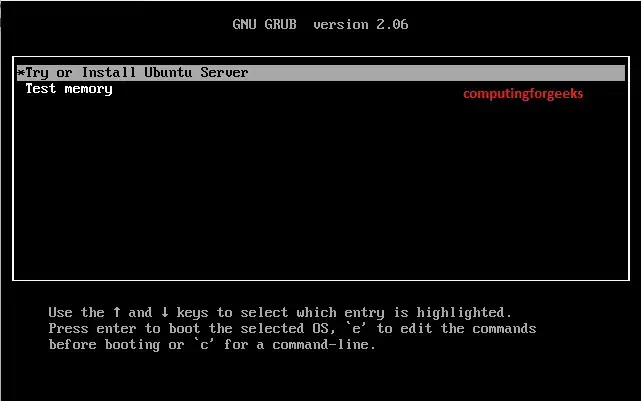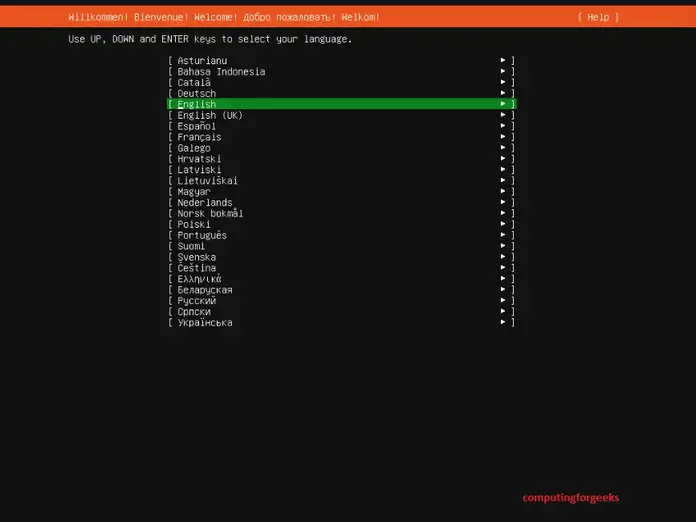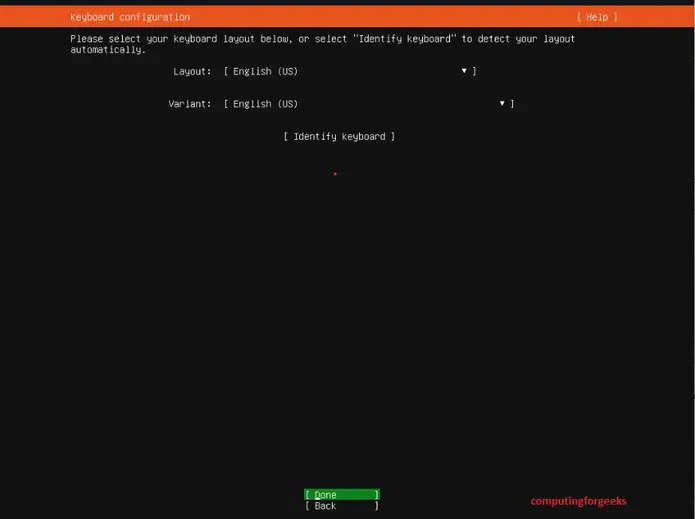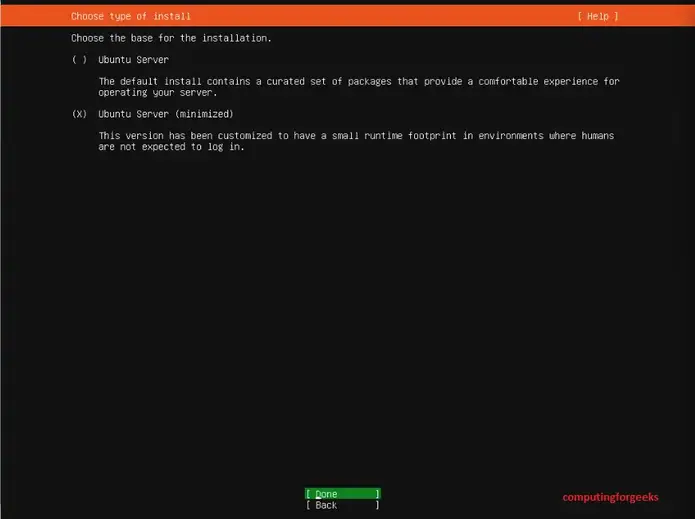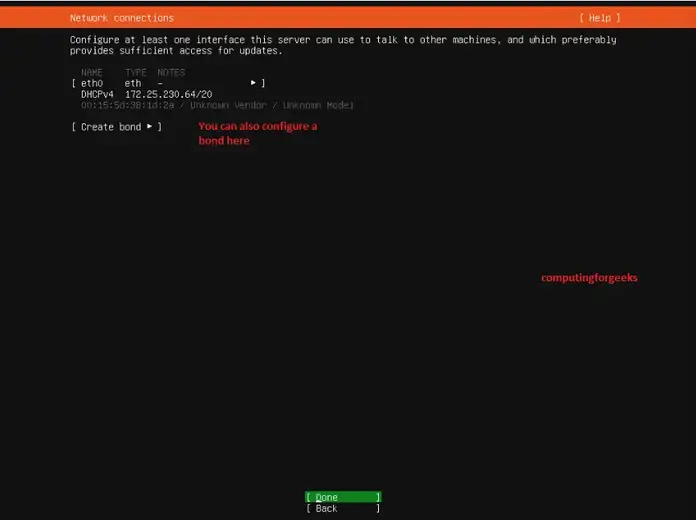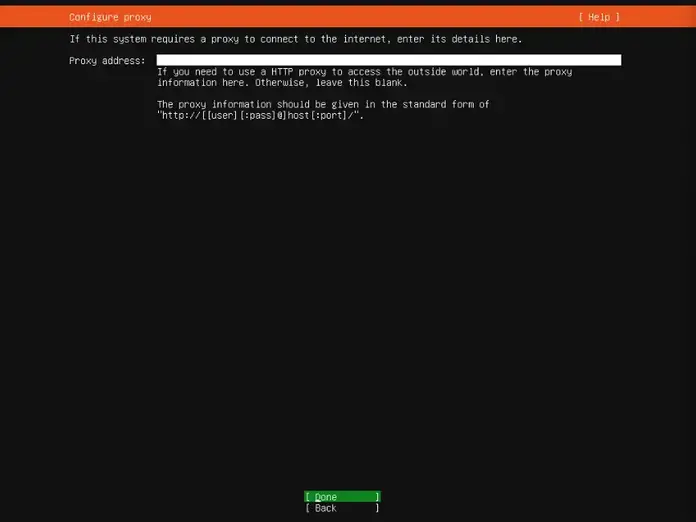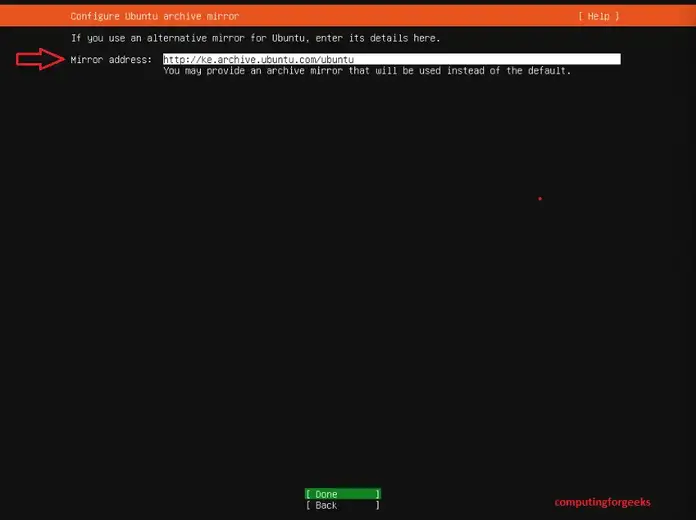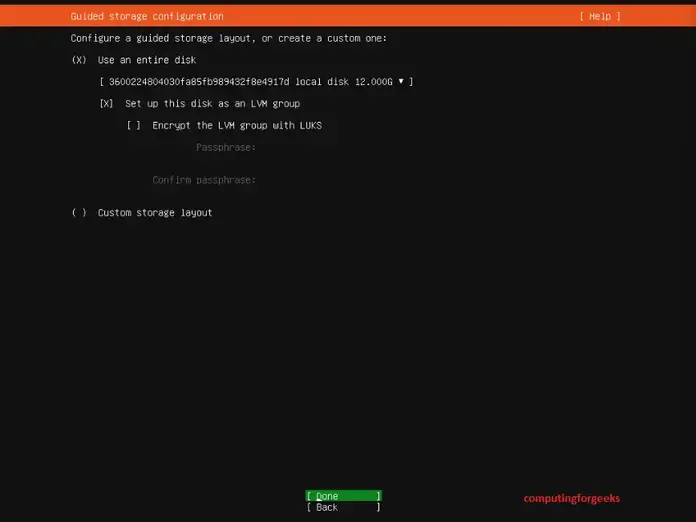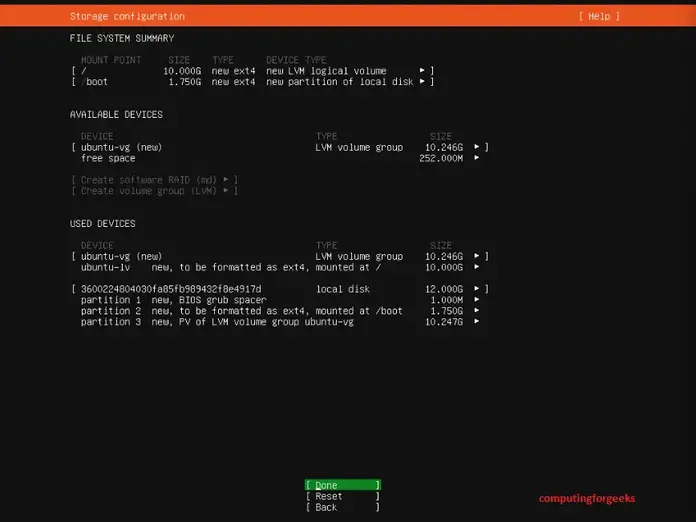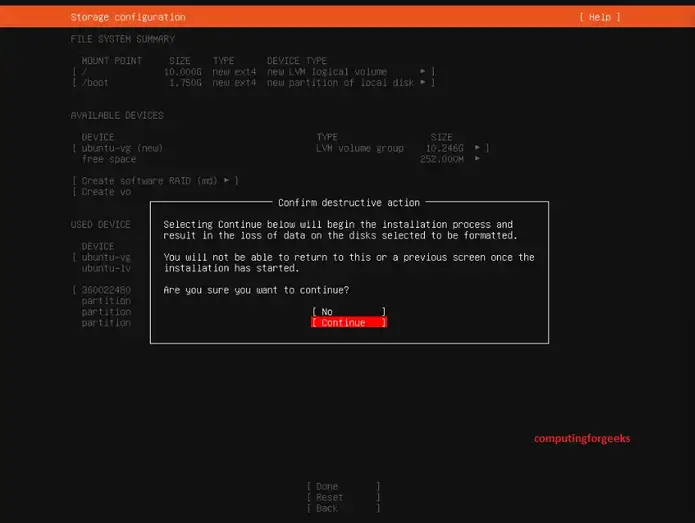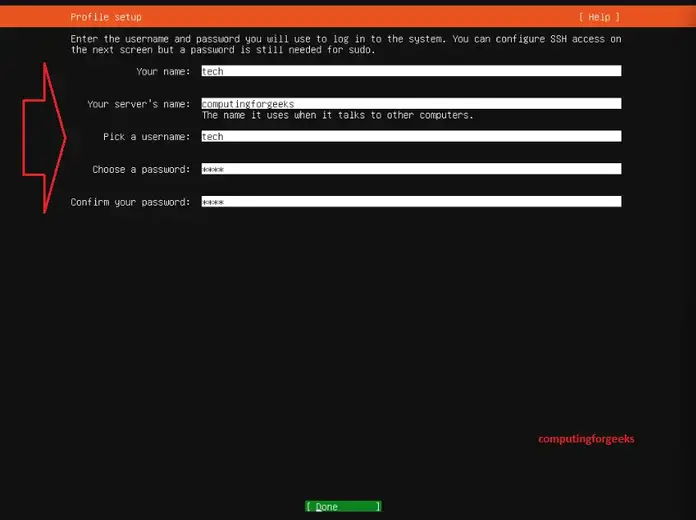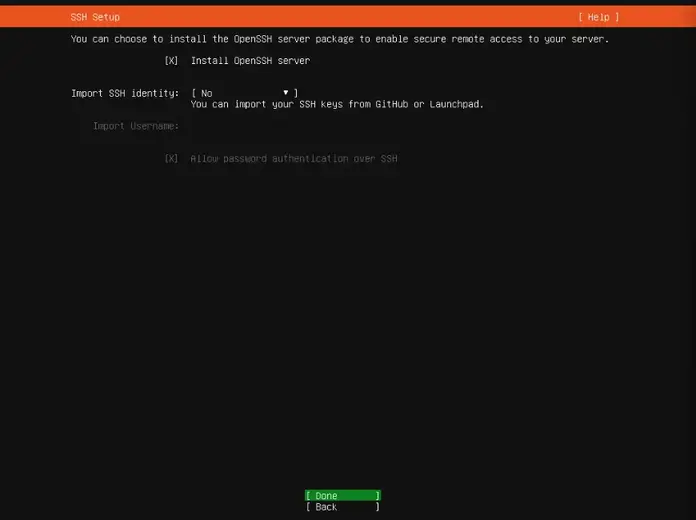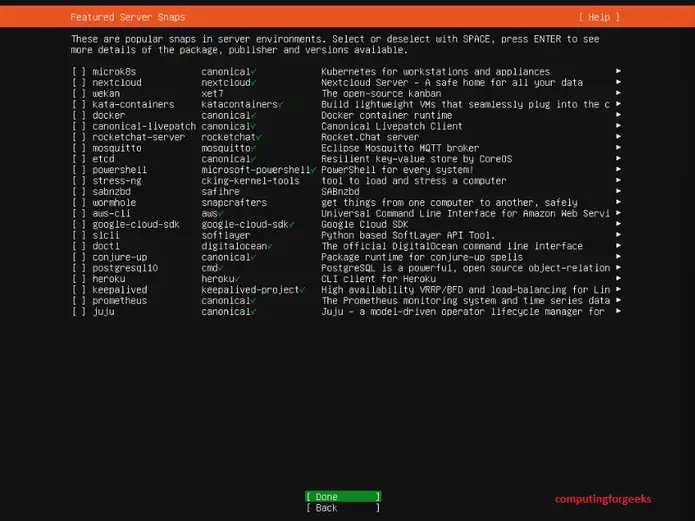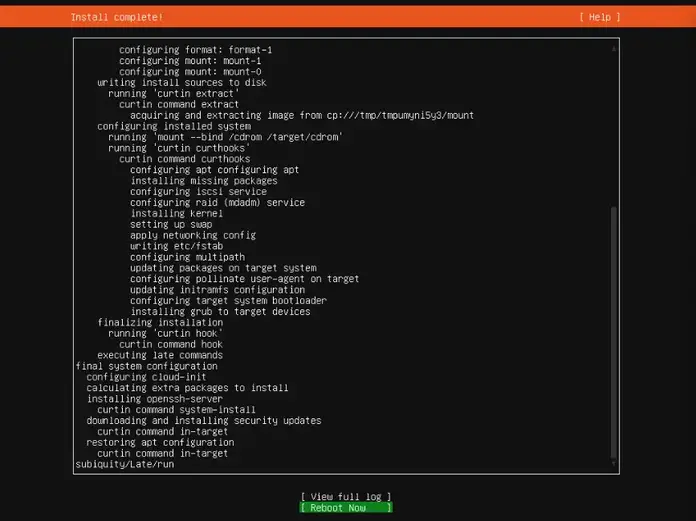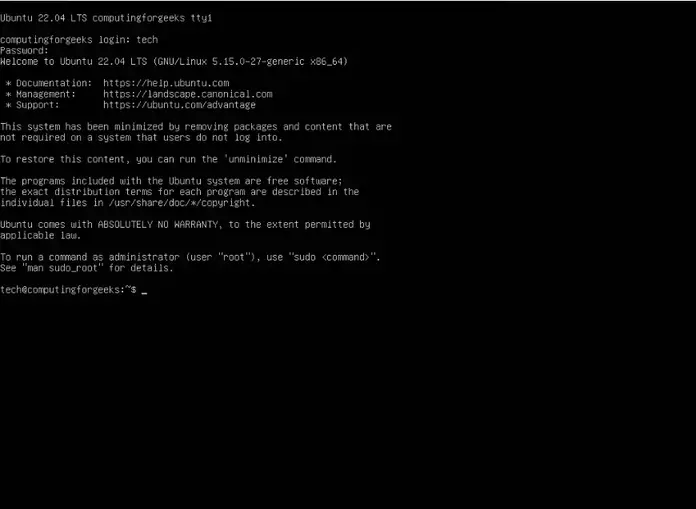How to find which user has rebooted the system?
Environment
- Red Hat Enterprise Linux 4, 5, 6, 7, 8, 9
Issue
- How to find which user has rebooted the system?
Resolution
The availability of details is depended on the syslog's settings:
- Get the boot time by using
uptimecommand and count back for how long it was on, or go to/var/logand see theboot.logfile, or in the same directory seemessagesfile and look for "syslog started" time stamp. - type
lastcommand and see who were the users logged in at the time when system had been rebooted. - See these users shell history files in
~username/.bash_historyforsuorsudocommands. But the vulnerability is, the user's can easily delete there history, so the best option is to use the auditing scheme. - Check
/var/log/securefor a possible shutdown (reboot,init,halt,shutdown) commands
NOTE: Please be careful about last command. If a user log in as a normal user and su - to become root, then reboot the server, last command would not list anything so in such case also needs to check /var/log/messages to see if anyone became root from normal user.
Utilize Audit
To monitor the root account's process execution which includes system reboot, use the following audit rule. Add below in /etc/audit/rules.d/audit.rules for RHEL7 and above. For RHEL6, edit /etc/audit/audit.rules instead.
For tracking every command executed by root user.
For 64-bit architecture:
-a exit,always -F arch=b64 -F uid=0 -S execveFor 32-bit architecture:
-a exit,always -F arch=b32 -F uid=0 -S execve
NOTE: On RHEL6, use
entry,alwaysinstead ofexit,always.For tracking every operation performed on below three files.
-w /usr/sbin/reboot -p rwxa -k sys-reboot -w /usr/sbin/shutdown -p rwxa -k sys-shutdown -w /usr/bin/systemctl -p rwxa -k sys-systemctl -w /lib/systemd/systemd -p rwxa -k sys-systemdNOTE: On RHEL6, use the following instead.
-w /sbin/reboot -w /sbin/shutdown -w /sbin/initRun below to apply the rules.
# augenrules --loadNOTE: On RHEL6, run the following commands instead.
# chkconfig auditd on # service auditd restart
Tips:
Audit logs use epoch time to log the timestamps, so it needs to be converted into normal time format using
ausearchcommand.$ ausearch -if /var/log/audit/audit.log -i | lessIf the
audit.logis from other system, it's best to set the timezone to the original server's with the below command.$ export TZ=$(grep ^ZONE /etc/sysconfig/clock | awk -F '=' '{print $2}') $ ausearch -if /var/log/audit/audit.log -i | less
Enable Polkit Logging
Add a rule for the polkitd service for logging authorization action.
Enable persistent logging for the systemd journal by following this KCS How to enable persistent logging for the systemd journal.
Create a file
/etc/polkit-1/rules.d/00-logging.ruleswith the content belowpolkit.addRule(function(action, subject) { polkit.log("action=" + action); polkit.log("subject=" + subject); });
Tips
- Read the log of polkitd from the last systemd journal log.